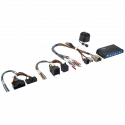Amplifier Integration Interface AmpPRO for 2018+ Ford B&O A2B Factory Amplified Systems
AmpPRO 4 Amplifier Integration Interface
| Year(s) | Make | Model | Trim Level | Additional Info |
|---|---|---|---|---|
| 2021-2024 | FORD | BRONCO | ALL TRIM LEVELS | — |
| 2021-2024 | FORD | BRONCO SPORT | ALL TRIM LEVELS | — |
| 2021 | FORD | ECO SPORT | ALL TRIM LEVELS | — |
| 2019-2022 | FORD | EDGE | ALL TRIM LEVELS | — |
| 2021-2022 | FORD | ESCAPE | ALL TRIM LEVELS | — |
| 2018-2020 | FORD | EXPEDITION | ALL TRIM LEVELS | — |
| 2020-2024 | FORD | EXPLORER | ALL TRIM LEVELS | — |
| 2018-2024 | FORD | F-150 | ALL TRIM LEVELS | — |
| 2020-2024 | FORD | F-250 | ALL TRIM LEVELS | — |
| 2020-2024 | FORD | F-350 | ALL TRIM LEVELS | — |
| 2020 | FORD | F-450 | ALL TRIM LEVELS | — |
| 2022 | FORD | LIGHTNING | ALL TRIM LEVELS | — |
| 2022 | FORD | MAVERICK | ALL TRIM LEVELS | — |
| 2024 | FORD | MUSTANG | ALL TRIM LEVELS | — |
| 2021-2023 | FORD | MUSTANG MACH E | ALL TRIM LEVELS | — |
| 2020-2023 | FORD | RANGER | ALL TRIM LEVELS | — |
- Vehicle must be equipped with factory B&O system to be compatible
- Factory amplifier must be removed from vehicle when installing this interface

AP4-FD31
Amplifier Integration Interface AmpPRO for 2018+ Ford B&O A2B Factory Amplified Systems
Installation Instructions
- Download the latest version of the AmpPRO PC Application. It is VERY important that you use the latest version.
- Download the latest version of our firmware.
- Extract the firmware file and setup file from the .ZIP files that were just downloaded.
- Connect the interface to the computer's USB port and install the update.
Detailed Instructions
- If this is the first time using the AmpPROPC Application, run and install “ampproexe”. This will install the PC Application onto the computer. The AmpPRO program will then install the update files from the computer to the interface.
- Open the AmpPROPC Application using the new shortcut created on your desktop.
- Connect the interface to the computer using a standard to micro USB
- Click the "Firmware" icon.
- Click “Select File” and browse to the new firmware file. The new firmware can be found where you saved it before beginning.
- Once the file is chosen the update will begin. When successful it will show the text "Update Completed".
- Firmware Download, Version V19 (Released on February 29th, 2024)DownloadRelease Notes
- Fixes issues seen with no remote out and no audio out on startup
- Firmware Download, Version V18 (Released on April 18th, 2023)DownloadRelease Notes
- Fixes issue seen with left/right audio channels being backwards
- Firmware Download, Version V17 (Released on January 24th, 2023)DownloadRelease Notes
- Fixes issue seen with no audio on start up
- Firmware Download, Version V15 (Released on December 19th, 2022)DownloadRelease Notes
- Adds vehicle compatibility
- Fixes issues seen with front collision chimes
- Improves general functionality
- Firmware Download, Version V9 (Released on February 19th, 2022)DownloadRelease NotesInitial Release
- Utility/Other, Version V17 (Released on July 31st, 2023)DownloadRelease NotesAmpPRO PC Application
- Utility/Other, Version 1 (Released on February 18th, 2021)DownloadRelease Notes
- Can be used for AP4 troubleshooting or for aftermarket amplifier gain setup
- Contains the following test tones, all at 0dB
- 20 Hz
- 40 Hz
- 100 Hz
- 250 Hz
- 350 Hz
- 500 Hz
- 1 kHz
- 8 kHz

AmpPRO can provide a pure digital audio output for use with amplifiers or audio processors equipped with a TOSLINK input.
NOTE: The factory amplifier must be unplugged or removed when installing AP4-FD31. The included harness provides connections for adding an aftermarket amplifier to the factory-installed speakers.
• Simplifies amplifier installation in data-bus controlled factory sound systems
• Provides variable volume, control, fade, balance, bass, mid, and treble audio settings
• Retains warning chimes, navigation prompts, Bluetooth®, and telematics audio (if equipped)
• Front, rear, and sub preamp outputs (5V RMS)
• Plug-and-play installation with factory-matched harness
• Sub level controller included
• Optical output included
How it works:
How it works:

- Install Manual
- Download (1011.02k)