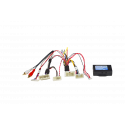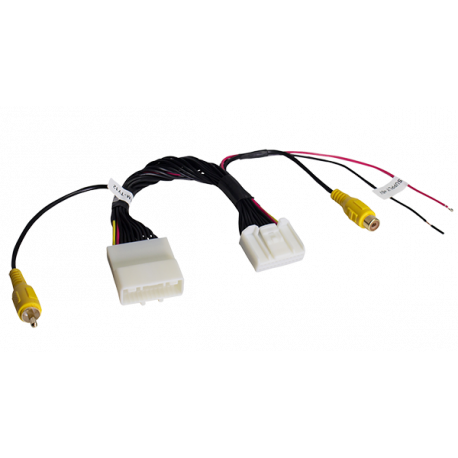RadioPRO 3 Radio Replacement Interface for select Toyota vehicles
Select 2003 - 2017 Toyota vehicles
| Year(s) | Make | Model | Trim Level | Additional Info |
|---|---|---|---|---|
| 2004-2006 | LEXUS | ES 300 | ALL TRIM LEVELS | — |
| 2004-2006 | LEXUS | ES 350 | ALL TRIM LEVELS | — |
| 2004 | LEXUS | RX 330 | ALL TRIM LEVELS | — |
| 2007-2008 | LEXUS | RX 350 | ALL TRIM LEVELS | — |
| 2003-2016 | TOYOTA | 4RUNNER | ALL TRIM LEVELS | — |
| 2005-2016 | TOYOTA | AVALON | ALL TRIM LEVELS | — |
| 2007-2017 | TOYOTA | CAMRY | ALL TRIM LEVELS | — |
| 2004-2008 | TOYOTA | CAMRY SOLARA | ALL TRIM LEVELS | — |
| 2007-2014 | TOYOTA | FJ CRUISER | ALL TRIM LEVELS | — |
| 2008-2016 | TOYOTA | HIGHLANDER | ALL TRIM LEVELS | — |
| 2004-2015 | TOYOTA | PRIUS | ALL TRIM LEVELS | — |
| 2004-2015 | TOYOTA | RAV4 | ALL TRIM LEVELS | — |
| 2005-2016 | TOYOTA | SEQUOIA | ALL TRIM LEVELS | — |
| 2004-2016 | TOYOTA | SIENNA | ALL TRIM LEVELS | — |
| 2004-2008 | TOYOTA | SOLARA | ALL TRIM LEVELS | — |
| 2005-2016 | TOYOTA | TACOMA | ALL TRIM LEVELS | — |
| 2007-2016 | TOYOTA | TUNDRA | ALL TRIM LEVELS | — |
| 2009-2015 | TOYOTA | VENZA | ALL TRIM LEVELS | — |

RP3.2-TY11
RadioPRO 3 Radio Replacement Interface for select Toyota vehicles
INSTALLATION INSTRUCTIONS
- If this is the first time using the RadioPRO PC Application, download “radiopro_setup.zip”.
- Download the firmware file.
- Extract the Radio PRO PC Application file, then run the installer. This will install the PC Application onto the computer.
- Open the RadioPRO PC Application using the new shortcut created on your desktop.
- Connect the interface to the computer using a standard to micro USB cable.
- Click the "Firmware" icon.
- Click “Select File” and browse to the new firmware file. The new firmware can be found where you saved it before beginning.
- Once the file is chosen the update will begin. When successful it will show the text "Update Completed".
- Firmware Download, Version V4 (Released on September 28th, 2017)DownloadRelease Notes-Added missing amp turn on message for IEBus
-Fixed avalon with nav and 2nd gen prius (latency of startup with BL and hanging on screen init)
-Linker file adjusted for RAM - Utility/Other, Version V17 (Released on February 22nd, 2020)DownloadRelease NotesRadioPRO PC Application
The RP3.2-TY11 radio replacement interface is your plug-n-play solution to upgrade your factory radio with an aftermarket radio in select 2003 - 2017 Toyota vehicles. RP3.2-TY11 works with your vehicle’s databus system to retain the factory JBL amplifier, speaker fade adjustment by a dial, and the 3.5mm AUX input. PAC quality and engineering provides you the most professional installation solution available!
Retains:
Factory JBL amplifier
3.5mm AUX input
Speaker fade adjustment by dial
Features:
Direct USB updatability
10 Amp accessory output
Additional Options:
Retain steering wheel controls - requires PAC SWI-CP2 or SWI-RC
Retain USB port - requires PAC USB-TY1 or USB-TY2
Retain reverse camera function - requires PAC CAM-TY11 or CAM-TY12
- RP3.2-TY11 Instruction Manual
- Rev. 2
Download (814.04k)