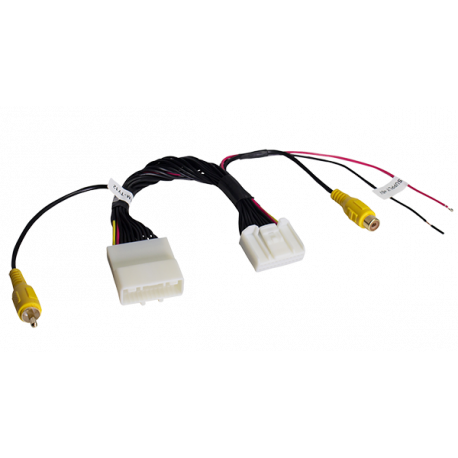RadioPRO 4 Radio Replacement Interface for select Toyota vehicles
Radio replacement interface for select 2004-2019 Toyota, Lexus, and Scion vehicles. Broadest vehicle coverage of any Toyota interface on the market!
| Year(s) | Make | Model | Trim Level | Additional Info |
|---|---|---|---|---|
| 2004-2006 | LEXUS | ES 300 | ALL TRIM LEVELS | — |
| 2004-2006 | LEXUS | ES 330 | ALL TRIM LEVELS | — |
| 2004 | LEXUS | RX 330 | ALL TRIM LEVELS | — |
| 2012-2016 | SCION | FRS | ALL TRIM LEVELS | — |
| 2016 | SCION | IM | ALL TRIM LEVELS | — |
| 2012-2013 | SCION | IQ | ALL TRIM LEVELS | — |
| 2005-2016 | SCION | TC | ALL TRIM LEVELS | — |
| 2004-2007 | SCION | XA | ALL TRIM LEVELS | — |
| 2004-2015 | SCION | XB | ALL TRIM LEVELS | — |
| 2008-2012 | SCION | XD | ALL TRIM LEVELS | — |
| 2003-2019 | TOYOTA | 4RUNNER | ALL TRIM LEVELS | — |
| 2005-2018 | TOYOTA | AVALON | ALL TRIM LEVELS | — |
| 2007-2018 | TOYOTA | CAMRY | ALL TRIM LEVELS | — |
| 2004-2008 | TOYOTA | CAMRY SOLARA | ALL TRIM LEVELS | — |
| 2009-2017 | TOYOTA | COROLLA | ALL TRIM LEVELS | — |
| 2007-2014 | TOYOTA | FJ CRUISER | ALL TRIM LEVELS | — |
| 2008-2018 | TOYOTA | HIGHLANDER | ALL TRIM LEVELS | — |
| 2005-2012 | TOYOTA | MATRIX | ALL TRIM LEVELS | — |
| 2004-2017 | TOYOTA | PRIUS | ALL TRIM LEVELS | — |
| 2004-2018 | TOYOTA | RAV4 | ALL TRIM LEVELS | — |
| 2005-2018 | TOYOTA | SEQUOIA | ALL TRIM LEVELS | — |
| 2004-2016 | TOYOTA | SIENNA | ALL TRIM LEVELS | — |
| 2004-2008 | TOYOTA | SOLARA | ALL TRIM LEVELS | — |
| 2005-2019 | TOYOTA | TACOMA | ALL TRIM LEVELS | — |
| 2007-2019 | TOYOTA | TUNDRA | ALL TRIM LEVELS | — |
| 2009-2015 | TOYOTA | VENZA | ALL TRIM LEVELS | — |
| 2008-2011 | TOYOTA | YARIS | ALL TRIM LEVELS | — |

RP4.2-TY11
RadioPRO 4 Radio Replacement Interface for select Toyota vehicles
INSTALLATION INSTRUCTIONS
- If this is the first time using the RadioPRO PC Application, download the Radio PRO PC Application. This can be found at the "Download" tab at the very bottom of the firmware list on this page.
- Download the firmware file.
- Install the Radio PRO PC Application using the .exe file you downloaded in step one.
- Open the RadioPRO PC Application using the new shortcut created on your desktop.
- Set all four DIP Switches to ON (DOWN) position.
- Connect the interface to the computer using a standard to micro USB cable.
- Click the "Firmware" icon.
- Click “Select File” and browse to the new firmware file. The new firmware can be found where you saved it before beginning.
- Once the file is chosen the update will begin. When successful it will show the text "Update Completed".
- Firmware Download, Version V47 (Released on April 9th, 2019)DownloadRelease Notes
- Fixes issues seen with remote output of module not turning on analog amps or diversity antennas
- Firmware Download, Version 46 (Released on September 25th, 2018)DownloadRelease Notes
- Updated radio commands library
- Improves general functionality
- Firmware Download, Version V43 (Released on February 5th, 2018)DownloadRelease Notes
- Fixes USB connection issues with Windows 8 and 10
- Fixes issues seen with illumination data/no audio on start in Avalon
- Changes default SWC settings for Clarion and Sony from Mute to VR
- Firmware Download, Version V37 (Released on September 21st, 2017)DownloadRelease Notes
- Fixed issue when factory radio is removed in off state
- Fixed issue when factory radio is removed with volume at 0
- Changed programmable output to be on with Acc to power factory camera
- Fixed issue when factory radio is removed in off state
- Firmware Download, Version V35 (Released on August 28th, 2017)DownloadRelease Notes
- Fixed recalibration mode missing from push button
- Fixed programmable 12V output
- Fixes for avalon with nav
- Fixed recalibration mode missing from push button
- Firmware Download, Version 1.1.1.34 (Released on April 5th, 2017)DownloadRelease NotesFixes upper display and amplifier turn on issues seen in the Toyota Avalon with Nav.
- Firmware Download, Version 1.1.1.33 (Released on July 20th, 2016)DownloadRelease NotesFixes upper display issues seen in the Toyota Avalon with or without JBL.
- Firmware Download, Version 01.00.32 (Released on July 14th, 2016)DownloadRelease Notes
- Fixes turn on issues seen with JBL amplifiers.
- Fixes turn on issues seen with JBL amplifiers.
- Firmware Download, Version 01.00.21 (Released on December 29th, 2015)DownloadRelease Notes
- Initial Release
- Utility/Other, Version V22 (Released on July 26th, 2023)DownloadRelease NotesRadioPRO PC Application
The RadioPRO RP4.2-TY11 radio replacement interface is designed for 2004-2019 Toyota, Lexus, and Scion vehicle models. The module enables the installation of an aftermarket radio while retaining the factory steering wheel control functions and maintaining compatibility with the factory JBL and JBL Synthesis amplified audio systems and the built-in 3.5 mm auxiliary audio jack. The built-in USB connection and the back-up camera can also be retained in conjunction with an optional PAC harness.
- Retains steering wheel controls (SWC)
- Retains JBL and JBL Synthesis amplified audio systems.
- Real-time and programmable speaker fade function
- Retains 3.5mm auxiliary audio input
- Includes wired outputs for navigation radio installation
- USB and back-up camera retention with additional harnesses (USB-TY1, USB-TY2, CAM-TY11, CAM-TY12)
- Includes two sets of vehicle connectors and necessary firmware for compatibility with a broader range of vehicles
- On-board 10 amp ACC 12 Volt output
- Direct USB in-field updatable
- RP4.2-TY11 Instruction Manual
- Rev. 6 ***These instructions only apply to harness version 3 and firmware version .43-.46***
Download (2.37M) - RP4.2-TY11 Instruction Manual
- Rev. 3.4 ***These instructions only apply to firmware versions .43***
Download (1.9M) - RP4.2-TY11 Instruction Manual
- Rev. 092117 ***These instructions only apply to firmware version .37***
Download (5.17M) - RP4.2-TY11 Instruction Manual
- Rev. 082417 ***These instructions only apply to firmware versions .35 and lower***
Download (5.66M) - No Audio with JBL Tech Brief
- Download (309.42k)
- No Audio Lexus Tech Brief
- Download (393.24k)
- Pioneer Network Mode Tech Brief
- Download (1.27M)