Backup Camera Interface with Camera Switcher for Select 2016+ Ford Vehicles - DISCONTINUED
For 2013-2018 Ford MyTouch 8.4-inch Systems
| Year(s) | Make | Model | Trim Level | Additional Info |
|---|---|---|---|---|
| 2013-2015 | FORD | C-MAX | ALL TRIM LEVELS | — |
| 2013-2016 | FORD | EDGE | ALL TRIM LEVELS | — |
| 2013-2017 | FORD | ESCAPE | ALL TRIM LEVELS | — |
| 2015-2016 | FORD | EXPEDITION | ALL TRIM LEVELS | — |
| 2013-2017 | FORD | EXPLORER | ALL TRIM LEVELS | — |
| 2013-2017 | FORD | F-150 | ALL TRIM LEVELS | — |
| 2014, 2017 | FORD | F-350 | ALL TRIM LEVELS | — |
| 2013-2016 | FORD | FLEX | ALL TRIM LEVELS | — |
| 2013-2017 | FORD | FOCUS | ALL TRIM LEVELS | — |
| 2013-2017 | FORD | FUSION | ALL TRIM LEVELS | — |
| 2015-2018 | FORD | MUSTANG | ALL TRIM LEVELS | — |
| 2013-2016 | FORD | TAURUS | ALL TRIM LEVELS | — |
| 2013-2016 | LINCOLN | MKS | ALL TRIM LEVELS | — |
| 2013-2016 | LINCOLN | MKT | ALL TRIM LEVELS | — |
| 2013-2016 | LINCOLN | MKX | ALL TRIM LEVELS | — |
- 2017 + Vehicles - Can only be used to add front and side cameras to vehicles already equipped with a factory reverse camera.
- GPS sync will be lost in vehicles equipped with factory navigation when the blind spot cameras are activated.
- Not compatible in vehicles equipped with the 360 camera system.

BCI-FD21
Backup Camera Interface with Camera Switcher for Select 2016+ Ford Vehicles - DISCONTINUED
Overview
This process requires a thumb drive, formatted to FAT32, a specific firmware file, and access to the BCI-FD21 module. Through the steps outlined below, you can update the firmware on the module to the most current revision
Pre-Update Preparation
- Use a PC to format a USB thumb drive using FAT32 file system (default setting).
- Download the latest version of firmware.
- RIGHT-CLICK and select "Save link as..."
- Extract the firmware file from the .zip file that was just downloaded.
- Load the firmware file (FT_RCFM.faa) onto the root of a thumb drive.
- Note: The file name must remain exactly FT_RCFM.faa Any additional characters (i.e. FT_RCFM(1).faa) will prevent the successful update of the module.
- Note the current DIP switch configuration. The DIP switches will need to be returned to this configuration after the firmware update is complete.
Firmware Update Process
- Disconnect the BCI-FD21 module from the vehicle harness
- Set the DIP switches according the diagram below
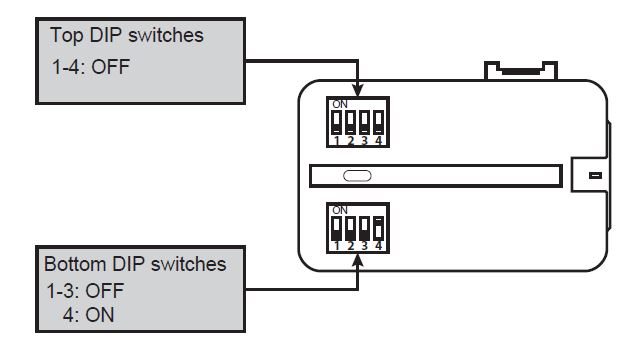
- Insert the thumb drive with firmware file into the module’s USB port.
- Connect the BCI-FD21 module to the vehicle harness.
- The update will begin at this time.
- While the module is updating the firmware from the USB port, the LED will flash purple.
DO NOT REMOVE THE USB DRIVE UNTIL THIS LED STOPS FLASHING. - When the LED stops flashing, the update process is complete.
- Remove the BCI-FD21 module from the vehicle harness.
- Remove the USB thumb drive.
- Reset the DIP switches to the appropriate configuration for your installation. (Noted earlier).
- Connect the BCI-FD21 module to the vehicle harness, and verify proper operation.
- Firmware Download, Version v1.3 (Released on March 7th, 2017)DownloadRelease Notes
- Fixes reverse camera activation in manual transmission vehicles such as Mustang and Focus.
- Changes function of DIP 4 in Camera Input Configuration table to affect video display function when forcing view of rear camera while in motion.
- ON Position: The OE Rear Camera Display will return to Radio Function Screen when vehicles reaches 7mph. This setting is recommended for vehicles that shut down the 12V power supply to the OE rear camera over 7mph.
- OFF Position: You can force and watch the rear camera over 7mph at any time. Recommended for vehicles that do not shut down the 12V power supply to the OE rear camera over 7mph.
- Firmware Download, Version v1.2 (Released on February 7th, 2017)DownloadRelease Notes
- Adds support for PTBA (Pro Trailer Back-up Assist) in newer Ford vehicles.
- Adds support for PTBA (Pro Trailer Back-up Assist) in newer Ford vehicles.
- Firmware Download, Version v1.1 (Released on July 29th, 2016)DownloadRelease Notes
- Initial Release
DISCONTINUED
The quick-connect interface allows for an aftermarket back-up, left/right side view, and front cameras to be integrated with select 2013-2018 Ford MyTouch 8.4-inch systems, giving users different views of the vehicle’s surroundings through the factory screen. The backup input is automatically triggered by shifting the car into reverse and side cameras activated with the signal lights. The side and front camera inputs can be manually activated for added convenience.
Product Features
- Works with Ford MyTouch 8.4-inch radios
- Adds back-up camera input
- Adds side view (blind spot elimination) camera inputs and switching
- Adds side view (blind spot elimination) cameras to vehicle equipped with factory backup camera
- Adds front camera input and switching
- Reverse/Front Camera view activation from dash button at anytime
- Plug-and-play installation
- Ultra-compact for increased installation flexibility
- Works with a variety of EchoMaster backup cameras
- BCI-FD21 Instruction Manual
- Download (1.29M)

